
| Prev | TOC | Next |
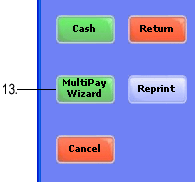
Click the Multipay Wizard button.
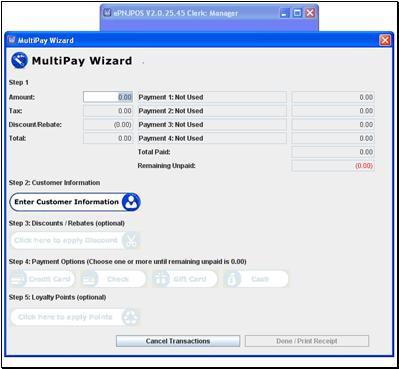
Enter dollar amount for the entire sale.
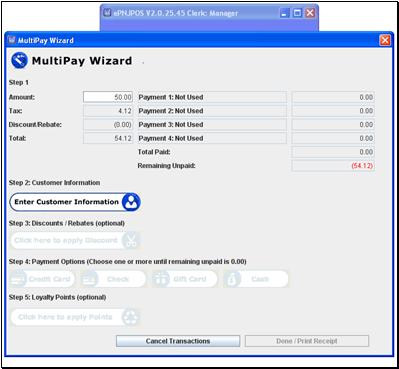
If your tax prompt is set, then the tax will be calculated for you.
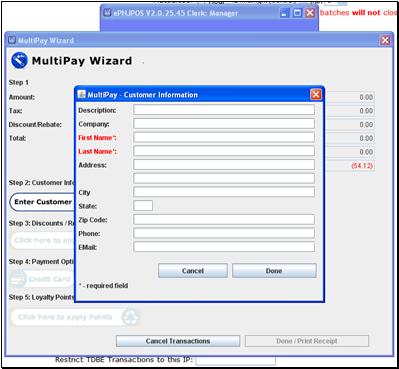
Enter the Order/Customer information. Click the Done button.
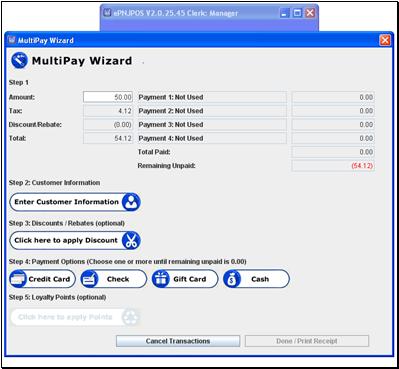
Click the Credit Card button.
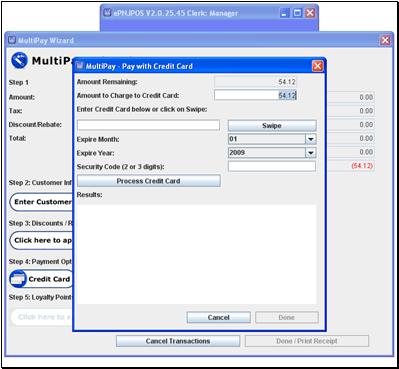
Enter the amount to be charged to the credit card.
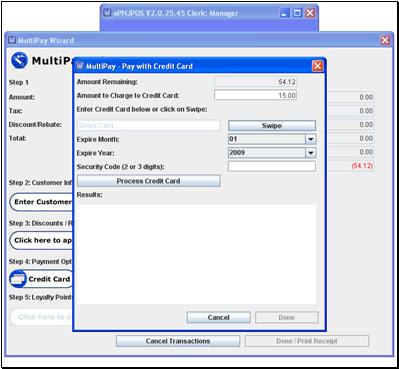
Click the Swipe button or manually enter the credit card information.
Click the Process Credit Card button.
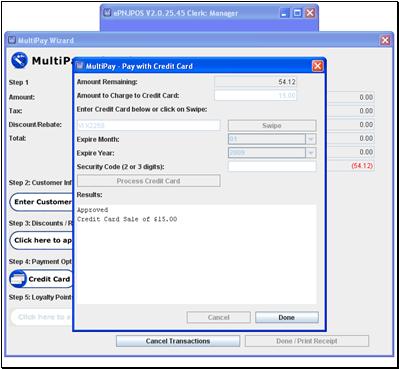
Click the Done button.
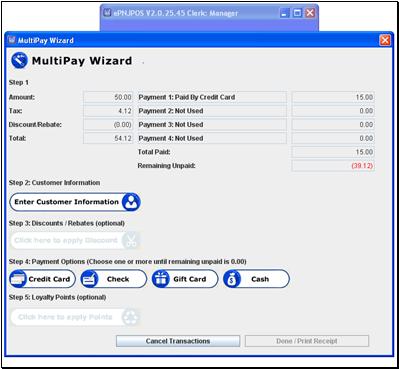
Noticed the credit card payment is listed. Click the Check button.
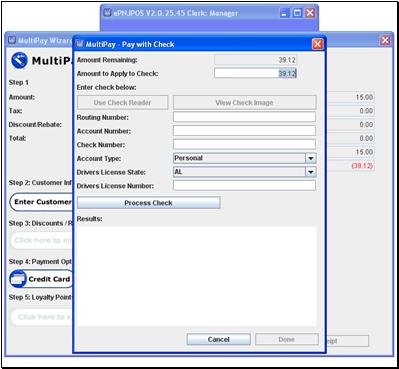
Enter the amount to be charged to the check.
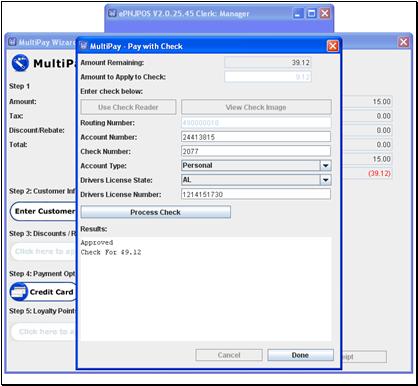
Enter the required check infomraiton. Click the Process Check button. Click the Done button.
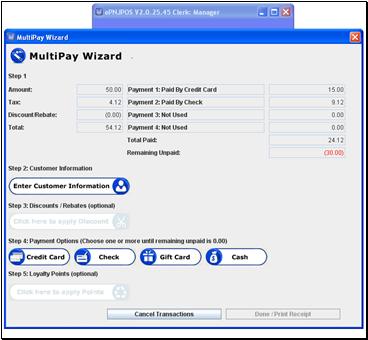
Noticed the check payment is listed. Click the Gift Card button.
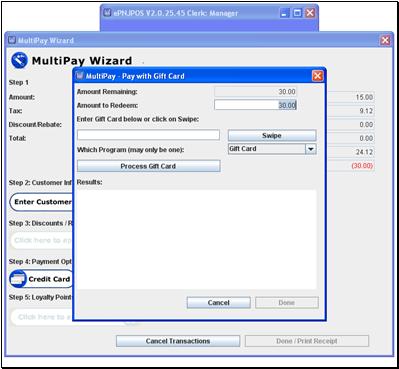
Enter the amount to be charged to the Gift Card.
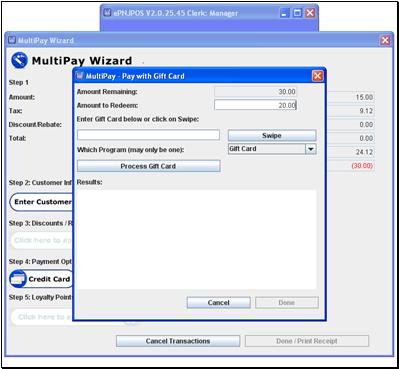
Click the Swipe button or Manually enter the Gift card number.
Click the Process Credit Card button.
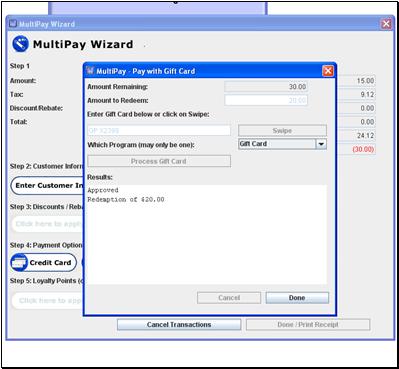
Click the Done button.
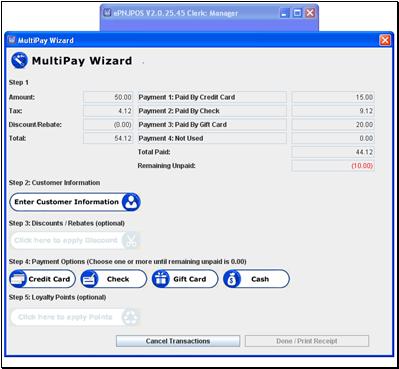
Noticed the Gift Card payment is listed. Click the Cash button.
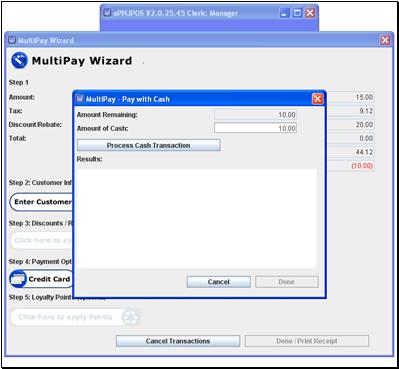
Click the Process Cash button.
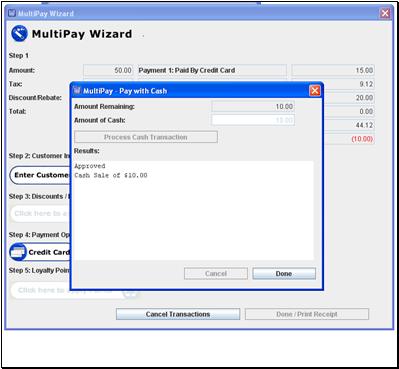
Click the Done button.
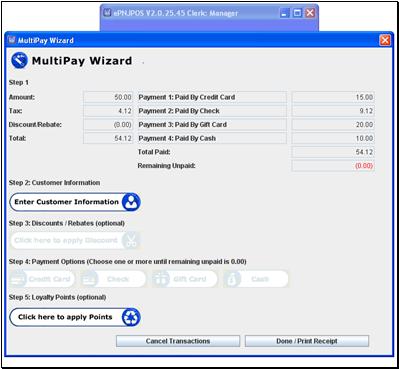
Noticed the check payment is listed. Click the Done/Print Receipt button.
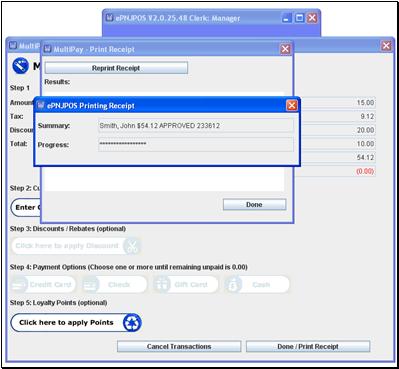
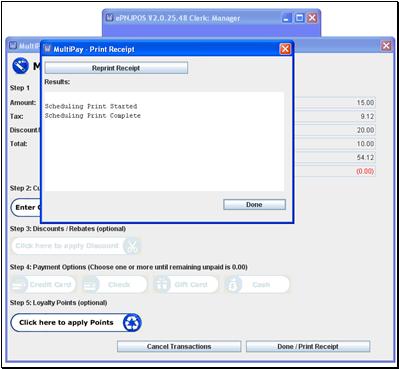
Click the Done button.